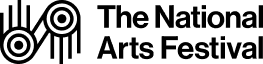Tutorial: Livestream Shows
Published on 12 July 2021
Wondering how to book for the live shows on our online festival? We’ve created a handy guide!
Step 1
Go to our website’s homepage, scroll down and click “Live Stream Schedule” which will bring you to a calendar view of our programme.
Step 2
You can use the left and right blue arrows to navigate the programme. Or you can sort the shows by type and venue. Once you’ve decided on something you want to see, click on it, and it will bring you to the show’s homepage.
Step 3
The show’s home page will give you more information about the show. There are two types of tickets. There are single passes for a single show, or full-access passes which give you access to all the shows on the main programme. Click the red box, which will add your show to your basket.
Step 4
When you are ready, click my basket at the top right corner of the page, and add any coupons you may have. You can then proceed to checkout.
Step 5
Here you’ll be asked for your billing details and to create a password. Your login details will be sent to your email address so that you won’t have to fill in the form again when you’ve logged in. Proceed to the pay gate to pay for your tickets, and you’re done.
Step 6
Your e-ticket will be sent to you via email if you’ve made a once-off ticket purchase, and you can click the link to play the show.
Step 7
Alternatively, login to your account on our website, and click on ‘My Shows’ which will take you to a library of all the shows you have booked.
You’re all set! Enjoy the show 🙂