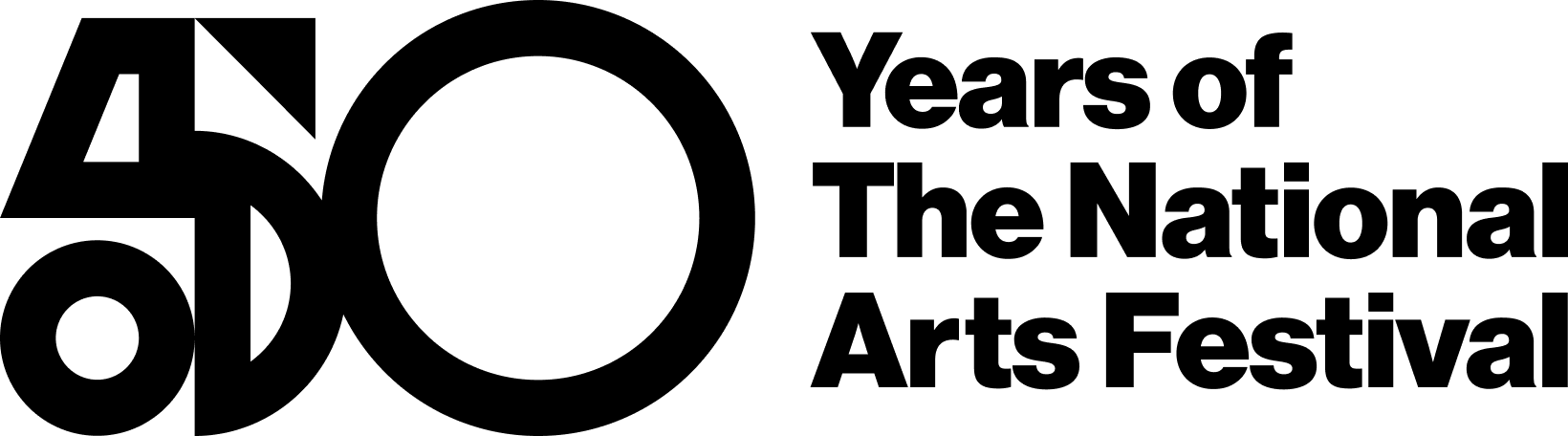How do I watch shows?
Once you’ve paid, you’ll receive an email with a list of what you’ve booked. You can also see your shows on the My Show page (link in top menu). You need to be logged in to access this page.
Click through to any event page to start watching. Scroll down to the video window and select the ‘play video’ icon, and it will play. If you haven’t paid for it, it won’t.
The video stops playing after 10 seconds and tells me I need a ticket – but I have already bought one!
You need to be logged in to watch the shows you have bought or make use of your Jazz Pass. Once you’ve done a transaction, you’ll be automatically logged in to the site. But if you happen to get logged out, or switch devices, you will need to log in again.
What must I do if the video won’t play?
Most often, all it takes is a reload of the page. If you continue to get an error message on your video, or a page error, the best thing to do is to clear your cache. You can find this in the History tab of your browser. Close your browser and start again. This should solve the problem. (You have a total of five views per video purchased).
My internet connection is slow. Can I reduce the quality of streamed video?
Yes, you can: on the video player window, choose the settings icon (*) and select a lower-res option (just like on YouTube).
My battery died mid-performance. What do I do now?
You get a total of FIVE views per show. If your battery dies, there’s loadshedding or something else interrupts you, you can click on the link and watch from the beginning again.
Oh no! I missed a workshop. Is it still available to view?
Yes, the majority of live webinars and workshops were recorded, so you can catch them on demand after they first screen. All the content on the site will be available to view from the day it becomes available until 31 July 2020.
How do I watch shows on my smart TV?
The best thing to do is watch through your browser on your smart TV. Make sure you are logged in to your Festival account. You can also do this from your phone: select full screen view and cast to AppleTV or ChromeCast.
How much data do I need to watch shows?
We have tried as hard as possible to make our content as data-friendly as possible without compromising the work. As an estimate: one hour of streamed content = 1 GB.