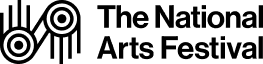WORKSHOP TWO – CAMERA
REQUIRED RESOURCES
Cellphone camera,
masking tape or paper
a chair or table.
The final component of this workshop includes putting shots together using the InShot app. You will need to have this app preloaded to your smartphone. If you are using a NAF smart-kit, this app is preloaded.
Download here:
Inshot – Video Editor & Video Maker for Android https://play.google.com/store/apps/details?id=com.camerasideas.instashot&hl=en_ZA&gl=US
Inshot – Video Editor & Video Maker for Apple https://apps.apple.com/us/app/inshot-video-editor/id997362197
WORKSHOP BREAKDOWN
Set Up and Space Preparation-
- Divide yourselves into groups of five, with one smartphone allocated per group.
- Set up the camera with your tripod, or just get someone to hold it.
- One person will be behind camera, and this cycles between exercises.
- The rest of the group demarcates the “edge of frame” (what the camera can and can’t see)
- Mark the edge of frame ( in a line on the floor) with masking tape, or paper, or whatever is around, like clothing or school books.
Edge of Frame- Entrances and Exits-
Exercise One:
- One person will be behind the camera. Everyone else takes a number from 1 to 4.
- Each person is going to enter from a different side of frame.
- Your options are – Right, left, up, down, appearance on screen.
- First 1 enters, then 2,then 3 and then 4.
- Finally everyone will be on screen (except the person behind camera). Make sure you are visible (you can see the camera lens, or ask the director) Remember your placement).
- Now to exit. Starting with 1 the performer goes to a different part of the frame and exits. Then 2 then 3 etc.
- Find a motivation to get onto screen and to leave. Make it big and silly and fun.
- Now, set up, rehearse a couple of times until you’re happy, and then record.
Camera Distances-
Exercise Two:
- First, change your numbers, making sure you have a new number, and that there is a new person behind the camera.
- The camera distances we want to be playing with are, close up, medium, wide, extreme wide. Each performer picks one.
- Just like the last time, each performer comes into frame using some of their fun entrances and exits, but they each choose a new camera distance.
- Speak to the person behind the camera and allow them to guide you so that you are not blocking anyone, and that everyone’s faces can be seen in their final position.
- Once in frame, the director gives a silent five second countdown within which each performer has to do something to “steal focus” (make sure the audience is watching them).
- At the end of five seconds each performer disappears suddenly from frame.
- Rehearse, record, rewatch, have fun.
Camera Angles-
Exercise Three:
- Pick a new person to be behind the camera.
- Set up a high angled shot (high off the ground, angled down).
- One pair enters and then exits frame, the second pair enters and exits frame.
- Rehearse and then record.
- Do the same for a low angled shot.
- You should have two clips- A high angled shot with two pairs passing, and a low angled shot with two pairs passing.
Editing-
Exercise Four:
- Go into the InShot app on your phone.
- Pick the high and the low angled shot and touch the green tick to add them to your timeline.
- Once the clips have been added to your timeline, you can pinch the timeline to make it smaller or larger.
- To reorder your clips, hold down on the clip to turn them into smaller windows and then drag them left and right.
- To trim your clips, touch the clip so it has a white border, then drag the white box on the ends either left or right so the clip starts when you want it to, and ends when you want it to.
- Click “save” in the top right hand corner and choose 640p file size.
Transitions-
Exercise Five:
- Pick a new person to be behind the camera.
- The performers choose a new number.
- First person enters frame and throws an attack toward the camera (making sure to keep at least 1 meter distance from the camera! [protect the camera at all costs]).
- Once that is recorded, the second person starts in frame and responds to what the second person did, and then launches a new physical attack.
- Once that is recorded repeat the process for performers 3 and 4. And back to 1 if you like.
- Once you have everyone’s clips, use InShot and what you learned in task 4 to edit a short combat video.
Good luck.
WORKSHOP LEADER – DANIEL BUCKLAND
Daniel Buckland is an actor, director and theatre-maker who has been working professionally both locally and internationally for over fifteen years. He has previously performed lead roles in Cirque du Soleil’s acclaimed Vegas show Love as well as Cirque du Soleil’s international touring show Saltimbanco. His other theatre credits include FTH:K’s Wombtide, Sylvaine Strike’s The Travellers, and Lindi Matshikiza and the Hilbrow Theatre’s The Donkey Child.
He is the Co Artistic Director of Dark Laugh theatre Company whose production of The Butcher Brothers also directed by Sylvaine Strike, was awarded the 2011 Naledi Award for Best Cutting Edge Production and a Standard Bank Ovation Award. He collaborated with Strike in the production of the Standard Bank Ovation Award winning one man show The God Complex.
In 2013 he began working extensively in film and television, partnering with The Flying Circus as a performer, writer and director of the company’s motion capture performance. During this time, he further crafted his skills in live action direction going on to co-write and direct the 26 part SAFTA nominated television series Silly Seasons as well as co-writing and directing the full length animated feature film Inside Job. He has recently finished directing four feature films for Perplexia Pictures two of which he wrote.